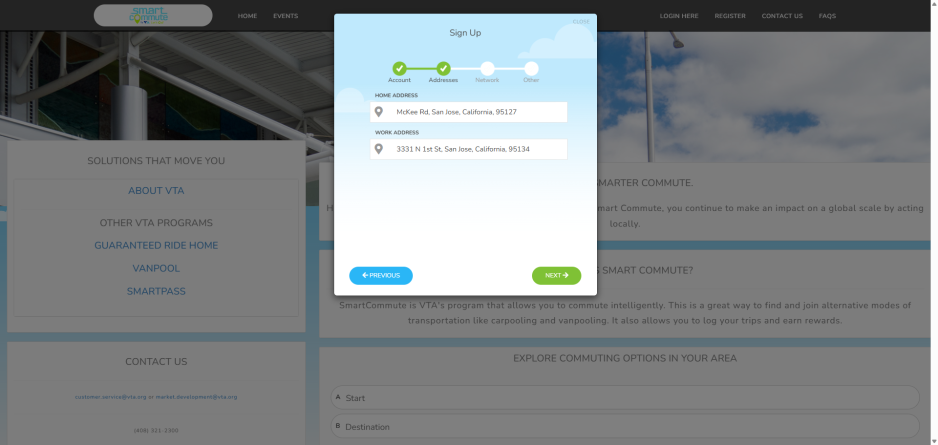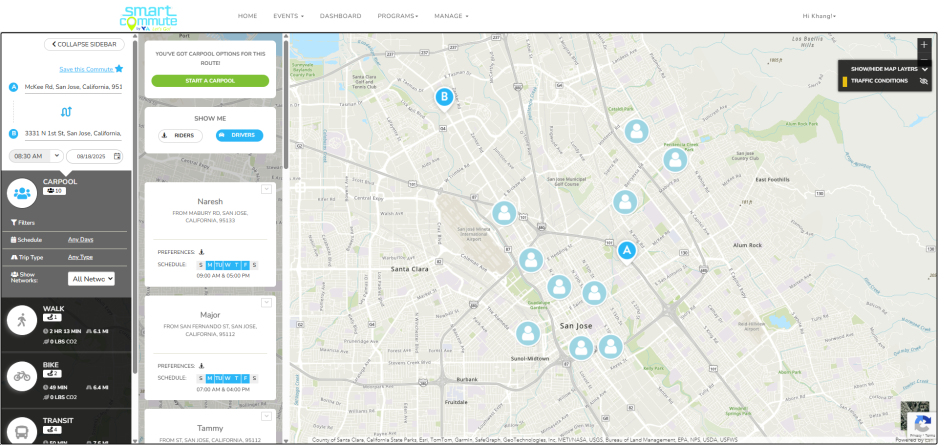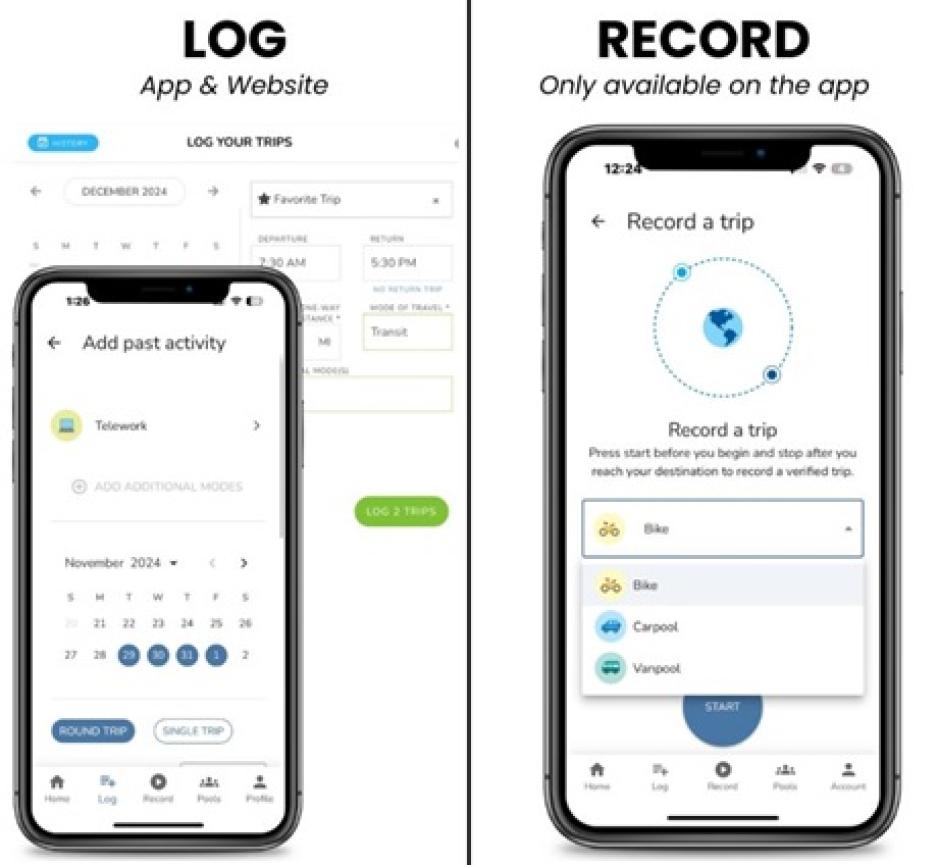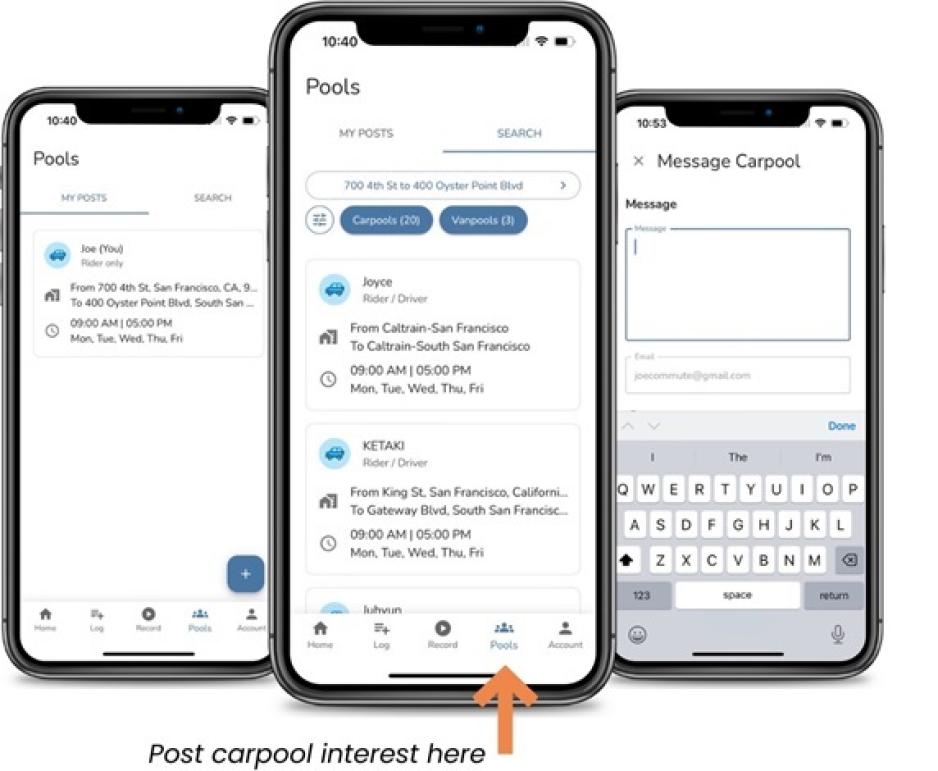SmartCommute is the perfect way to find a carpool.
With VTA’s SmartCommute platform, you can easily connect with carpool partners who share your route and schedule. Whether you like being in the driver’s seat or prefer being a passenger, you’ll split the cost of gas and parking—and give your car (and the planet) a much-needed break.
How do I sign up?
- Register at smartcommute.vta.org/register.
- Fill out all fields. (Tip: You don’t have to use your exact home address—a nearby street or landmark works just fine.)
- Do not select anything in the “Network” step. Just click “Next” to continue.
- Agree to the Terms and Conditions and Privacy Policy. You’ll be automatically added to the SCVTA network based on your home or work location.
Is there a SmartCommute app?
The VTA Commute app is easily accessible from either the website or the mobile app, streamlining your trip experience and tracking your sustainable commute.
Use the button below to download the VTACommute app or sign up on the SmartCommute website.
How do I find a carpool match?
- Log in to SmartCommute.
- Select “Dashboard” from the navigation menu if you are not automatically taken there.
- Find the “Commute Options” box on the right.
- Enter your home and work addresses, then select “View Your Commute Options."
You’ll see potential carpool and vanpool matches, along with public transit, biking, and walking options.
Carpool matches will display the carpooler’s name, driver/passenger preferences, and commute schedule. When you select a carpooler, you can send a message to them using the “Connect” button.
Find a SmartCommute partner!On the App: On the Website:
|
How do I manage my commutes?
“My Commutes” is located at the top of the SmartCommute Dashboard. When you first log in, you’ll be able to add your commute by selecting the “Let’s Go” button. You’ll be prompted to input your schedule, commute interests, and visibility settings.
After you input your first commute, you’ll be able to see other commutes that match yours (carpools, bikepools, and transitpools).
Not looking to “pool” with anyone else? “My Commutes” also shows you bike and transit options for your solo trips.
What else can SmartCommute do?
Do you have a competitive edge? Log your trips and watch your score rise on the SmartCommute leaderboard, and even participate in commuter challenges for a chance to win prizes. Each trip you log also earns you points to use at the SmartCommute store. These points can be redeemed for raffle entries on gift cards and VTA swag.
Track Your TripsTracking your trips is easy and rewarding! Follow these steps to log or record your commute and start earning points, rewards, and raffle entries.
|